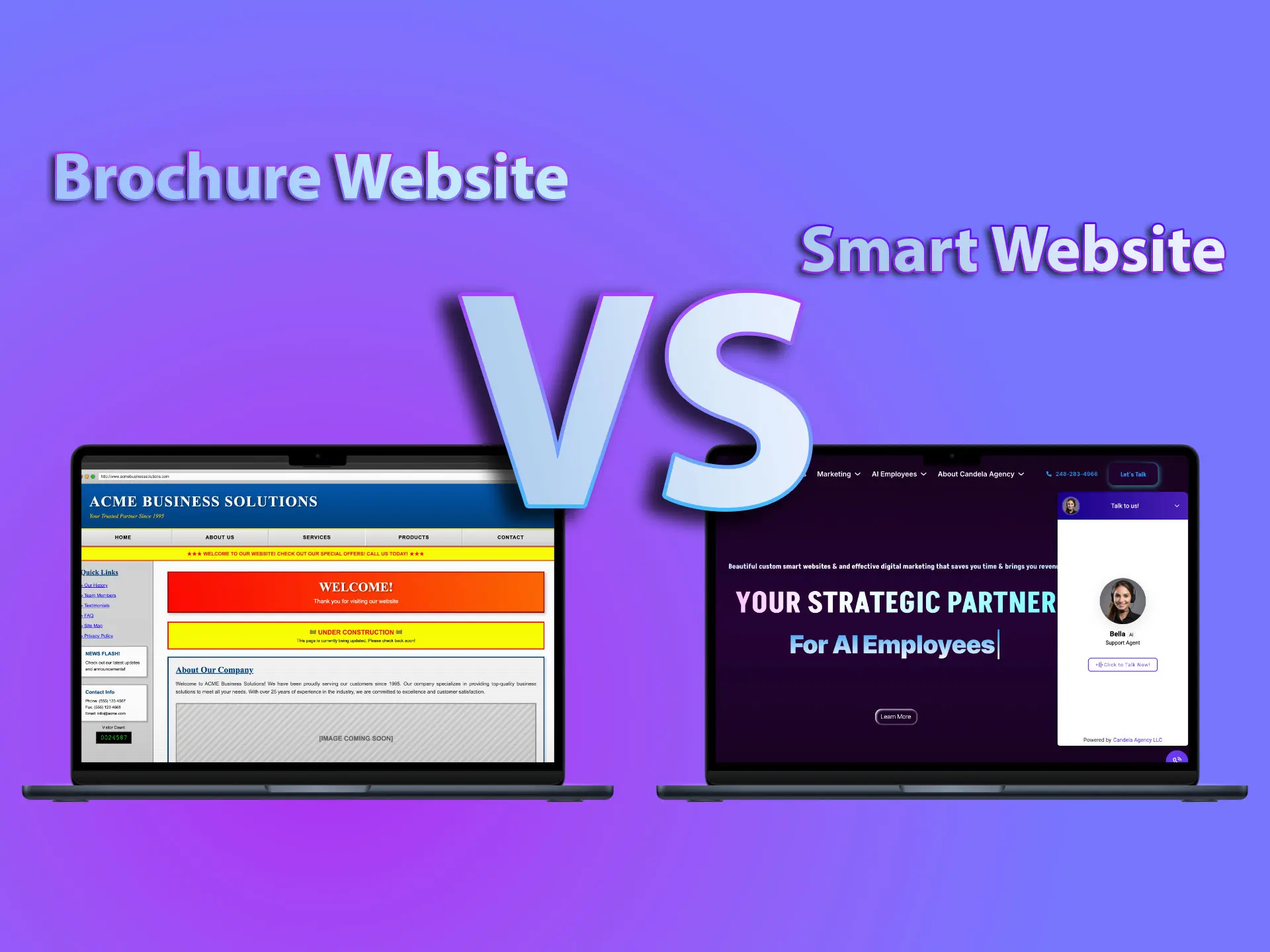There’s no better way to reach millions of potential customers than by having a Facebook Business Page. When you create your own Page, you unlock powerful tools to promote your products or services and engage directly with your audience. In this guide, you’ll learn a straightforward, five-step process to set up a professional and effective Page optimized to grow your business quickly and confidently. Follow along to build a presence on one of the world’s largest social platforms with ease.
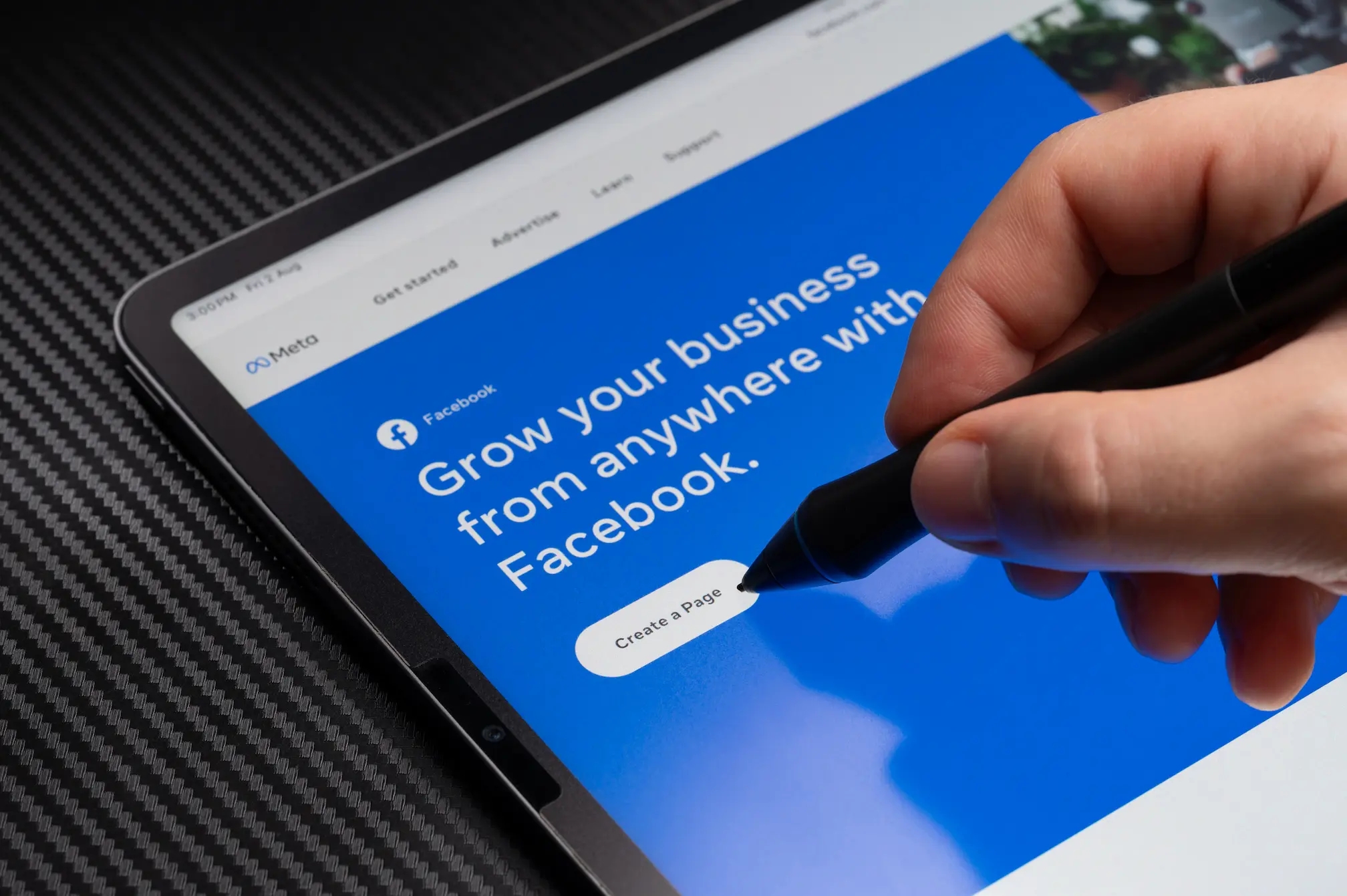
Crafting Your Business Identity on Facebook
Your Facebook Business Page acts like a digital storefront where your brand’s personality shines. Selecting the right name, categories, and images helps customers instantly recognize your business. Consistency across your profile and cover photos supports brand recall, while a clear, concise bio explains what you offer in a glance. Every detail you add shapes how visitors perceive your company, so tailor these elements to reflect your unique value and voice accurately.
Understanding the Purpose of a Facebook Business Page
A Facebook Business Page serves as a hub for your brand’s online presence, designed to engage users directly with your products or services. It allows you to share updates, promote events, and foster community interaction within Facebook’s expansive network. Unlike personal profiles, Business Pages offer tools specifically made to grow your audience, run targeted ads, and measure performance, all of which are vital for scaling your business digitally.
Exploring Benefits: Engagement, Advertising, and More
Facebook Business Pages give you access to powerful engagement tools, like posts, stories, and messaging, that help you build relationships with over 2 billion daily users. Advertising options enable precise targeting based on location, interests, and behaviors, maximizing your marketing budget’s effectiveness. Beyond visibility, features like Facebook Shops and Meta Business Suite integrate sales and analytics to streamline growth and customer service.
For example, using Facebook Ads, you can target potential customers within specific zip codes interested in your industry, ensuring every dollar spent drives value. Stories and Messenger enable you to create timely promotions and respond instantly to inquiries, boosting customer loyalty. Facebook Shops lets you showcase and sell products directly on your Page, easing the buying process and increasing conversions. These benefits combine to provide a robust ecosystem tailored for business growth, transforming casual browsers into repeat customers.

The Seamless Creation Process: Five Essential Steps
Setting up your Facebook Business Page follows a straightforward five-step approach that helps you get online quickly and effectively. From naming your Page to inviting your first followers, each step builds on the last to ensure your business profile attracts attention and starts engaging customers right away. This clear process saves time and avoids unnecessary complications while positioning your Page for success from the start.
Step 1: Initiating Your Page with Important Details
Begin by logging into your personal Facebook account and selecting “Create” followed by “Page.” Enter your business name accurately, pick up to three categories that best describe your services or products, and include a brief, compelling bio to introduce your brand. The preview panel updates in real time, helping you see exactly how your new Page will appear to visitors before hitting “Create Page.”
Step 2: Choosing the Perfect Images for Branding
Upload a profile picture and cover photo that visually represent your brand consistently across platforms. Utilize your logo or a professional headshot for the profile image, while the cover photo can showcase your product, team, or an inviting brand scene. These images are the first impression visitors get, so selecting clear, high-quality visuals sets a positive tone and strengthens brand recognition.
Beyond visual appeal, maintaining consistent imagery across all your social media channels helps build trust and loyalty. Using a distinctive profile picture like your logo keeps your brand easily identifiable in crowded feeds, while an engaging cover photo invites users to learn more. Consider seasonal updates or promotions within your cover image to keep your Page fresh and relevant. High-resolution images sized to Facebook’s recommended dimensions prevent pixelation, ensuring polished professionalism every time.
Step 3: Filling Out Your Page Information for Visibility
Complete your Page’s About section with vital business details including your address, phone number, website, and hours of operation. Navigate to “Manage” and then “Set Your Page up for Success” to access “Provide Info and Preferences.” Updating this information increases your search visibility and helps customers find and trust your business more easily. You can revise these details anytime to keep your audience informed.
Adding accurate contact details and business descriptions enhances your Page’s credibility and discoverability in Facebook’s search and beyond. Incorporate keywords related to your offerings in the bio and categories to improve reach. Including links to your website or booking system streamlines customer action. Regularly reviewing and updating info ensures customers receive current data, minimizing missed opportunities and enhancing engagement.
Step 4: Engaging Users with Your Initial Post
Post an engaging piece of content before inviting others to your Page. Whether it’s a welcome message, a special offer, or a brief company story, your first post should interest visitors and encourage interaction. Use the “What’s on your mind?” box to craft a concise, compelling message that showcases your brand’s personality and value, creating a welcoming atmosphere for newcomers.
Effective initial posts often combine eye-catching visuals with clear calls to action, such as asking viewers to comment or share. Examples include announcing a launch, sharing a behind-the-scenes photo, or highlighting your unique selling points. Early engagement signals activity to Facebook’s algorithm, which can enhance your Page’s organic reach and improve long-term visibility.
Step 5: Building Your Audience Through Invites
Invite friends from your personal profile to like and follow your Page, jumpstarting your follower base. Access “Set Your Page up for Success” and click “Invite Friends” to easily send invites. Beyond friends, sharing your Page link via email, other social media, or your website extends your reach. Encouraging word-of-mouth and early engagement helps establish momentum for organic growth.
Strategically selecting initial invitees—including loyal customers, colleagues, and business partners—can stimulate meaningful interactions and set a positive tone for your community. Promote exclusive offers or content to incentivize follows. Combining personal invites with broader promotions creates a diverse audience foundation, increasing your Page’s credibility and attracting potential customers over time.
Amplifying Your Online Presence: Advanced Strategies
Expanding your Facebook Business Page’s impact involves smart use of features designed to engage your audience deeply and improve visibility. You can leverage real-time content, direct communication, targeted advertising, and content management tactics to connect better and grow your following.
| Strategy | Key Benefits |
|---|---|
| Leveraging Facebook Stories | Instant engagement through time-sensitive, eye-catching content |
| Utilizing Messenger | Direct, personalized interaction with customers in real time |
| Maximizing Reach with Facebook Ads | Precise targeting based on demographics, interests, and behaviors |
| Enhancing Visibility with Organic Post Boosts | Increase reach on posts without full ad campaigns, starting at $5 |
| Strategic Post Pinning | Highlight promotions or important updates at the top of your Page |
Leveraging Facebook Stories for Real-Time Engagement
Use Facebook Stories to share quick updates, special promotions, or behind-the-scenes snippets that grab immediate attention. Stories appear at the top of feeds and disappear after 24 hours, creating a sense of urgency that encourages users to check your content more frequently.
Utilizing Messenger for Direct Customer Interaction
Messenger enables you to respond promptly to customer inquiries and provide personalized support. Setting up automated replies or chatbots helps maintain responsiveness even during busy times, keeping your audience engaged and satisfied.
Messenger also facilitates deeper relationships by offering a private, friendly space where customers can ask questions, request information, or resolve issues quickly. Automation tools allow seamless handling of FAQs, lead capture, and appointment bookings—freeing you to focus on core business activities while maintaining continuous customer connection.
Maximizing Reach with Targeted Facebook Ads
Facebook Ads empower you to reach specific audiences based on location, interests, behaviors, and demographics. Campaign management through Meta Business Suite streamlines ad creation and tracking, letting you optimize spend and target the most relevant users for your business goals.
By narrowing your audience to those most likely to engage, ads deliver higher conversion than broad organic efforts alone. You can experiment with formats—video, carousel, or lead ads—to discover what resonates best, and continually refine your approach based on real-time analytics.
Enhancing Visibility Through Organic Post Boosts
Boosting organic posts provides a cost-effective way to amplify your content’s reach without running a full advertising campaign. Even a modest investment, starting as low as $5, can significantly increase post visibility within your target audience.
This tactic helps overcome Facebook’s algorithm limitations on organic reach, allowing important messages, offers, or announcements to gain traction quickly. Track engagement to decide which posts to boost next and rotate boosts strategically across different content types.
Strategic Post Pinning for Highlighted Content
Pin important posts—such as limited-time offers, event announcements, or customer testimonials—to stay visible at the top of your Page. This ensures visitors see critical information immediately upon visiting.
Pinning extends the lifecycle of your key content beyond its normal timeline in the feed. It reinforces your brand messages consistently and drives higher engagement on promotions, making every visit to your Page more meaningful.
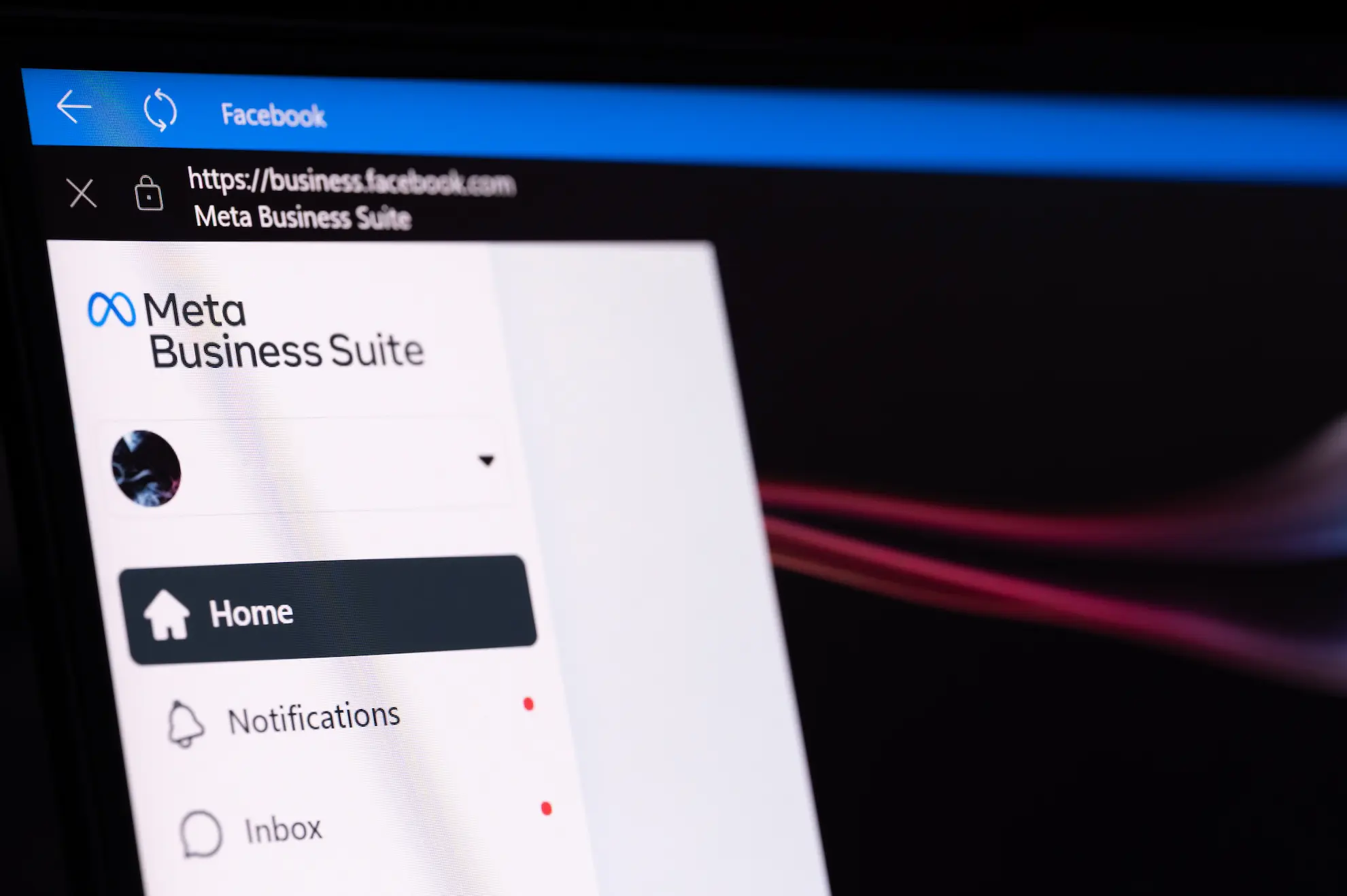
Monitoring and Maintaining Your Business Page
Keeping your Facebook Business Page active and engaging demands ongoing attention. Regularly check interactions, respond to comments and messages promptly, and refresh your content to reflect new products, events, or promotions. Effective maintenance can sustain growth and improve your brand’s reputation while ensuring that your audience stays connected and interested. Let your Page evolve alongside your business goals to maximize its impact over time.
Analyzing Performance with Meta’s Professional Dashboard
Meta’s Professional Dashboard offers detailed insights into your Page’s performance, including reach, engagement, and follower growth. You can track how specific posts perform, identify peak activity times, and see demographic information about your audience. Using these metrics helps you pinpoint what content resonates best and optimize your strategy, turning raw data into actionable steps that boost your Page’s effectiveness.
Establishing a Consistent Posting Schedule for Engagement
Posting regularly—at least once a week—builds momentum and keeps your audience anticipating new content. Scheduling posts with consistent timing increases visibility in news feeds, helping you stay top of mind. You can use built-in scheduling tools or third-party apps to maintain a steady flow without overwhelming yourself, allowing you to balance quality with frequency.
Consistency solidifies your presence and encourages interaction. For example, businesses that post 3–5 times weekly often see a 20–30% increase in engagement compared to sporadic posting. Establish themes for certain days, like “Tip Tuesday” or “Feature Friday,” to create rhythm and variety. Tracking the best days and times to post using insights lets you tailor your schedule for maximum impact. Over time, this steady cadence builds trust, increases reach, and converts casual visitors into loyal followers.
To wrap up
Ultimately, creating a Facebook Business Page is a straightforward process that you can complete in just five simple steps. By setting up your Page thoughtfully—adding your business details, images, and engaging content—you position yourself to connect with a wide audience and promote your brand effectively. With your Page live, you can begin building a following, leveraging Facebook’s tools to grow your reach and interact with customers. Taking these initial actions empowers you to make the most of Facebook’s platform and helps drive meaningful results for your business.